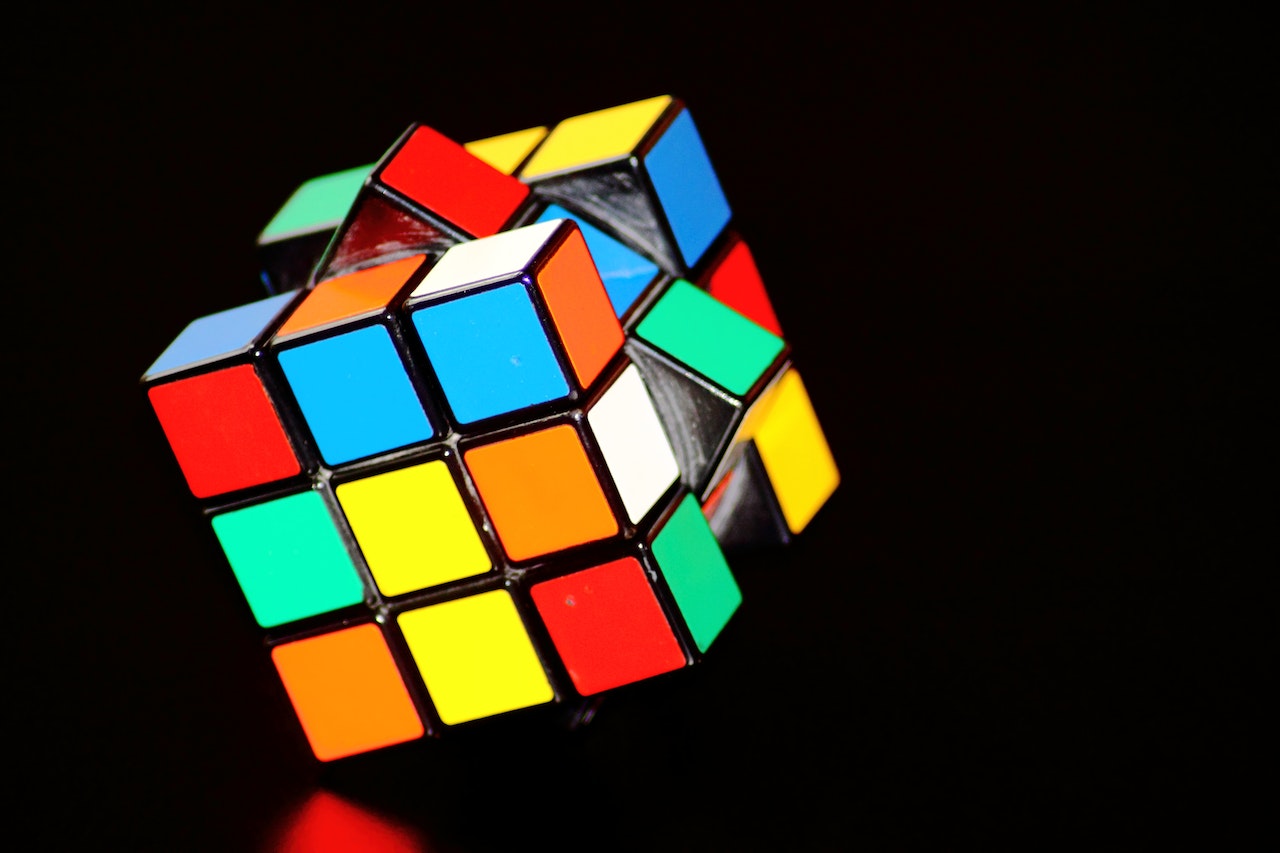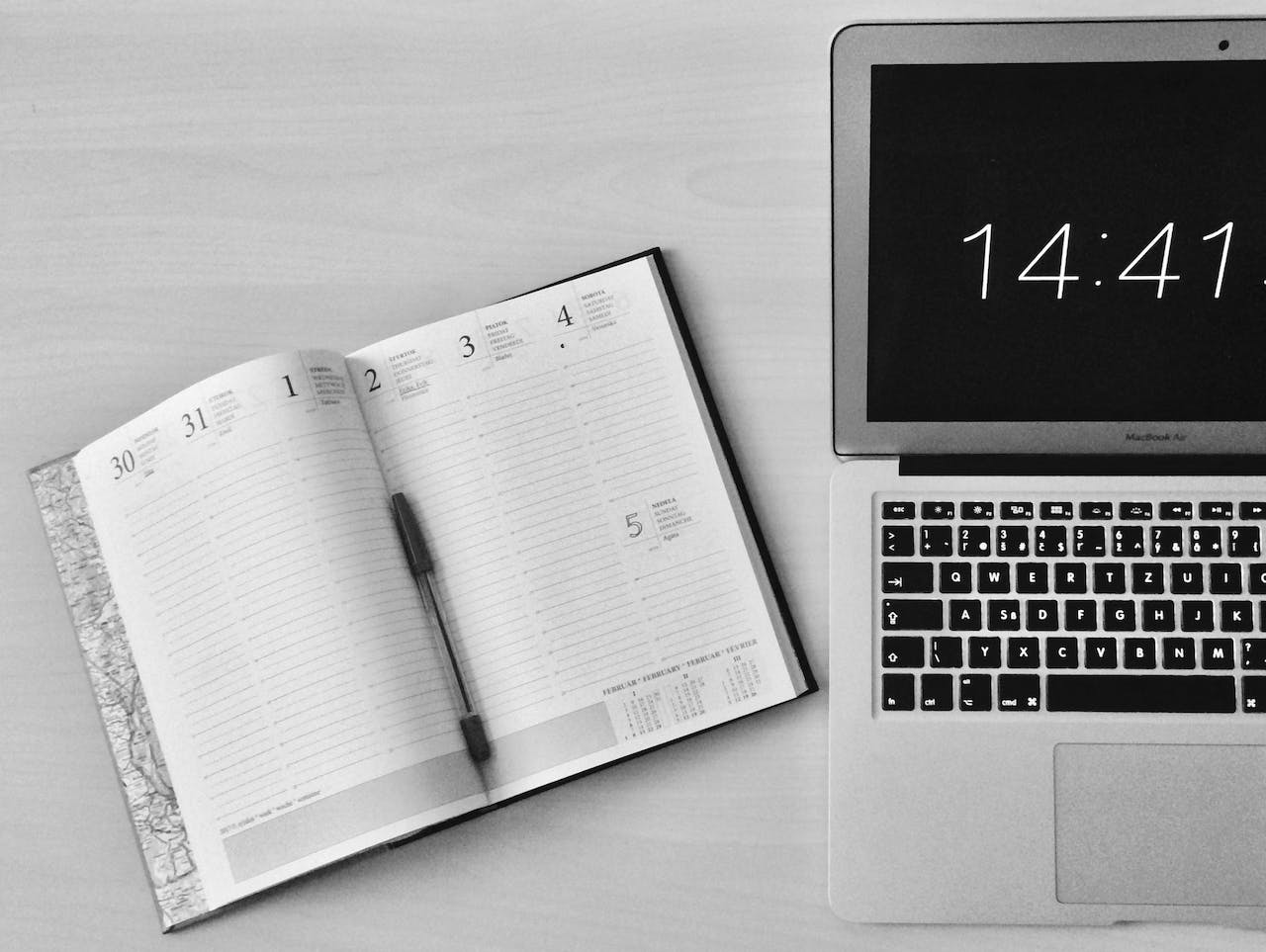If you are running infrastructure in AWS or Azure then it seems pretty obvious that as a CEO or IT Manager then you would want to full-stack observability. But most cloud teams only have elements of this provided by the cloud provider.
Ensuring the optimal performance, security, and cost-effectiveness of your AWS or Azure workloads is clearly a priority, so how can we help you achieve this?