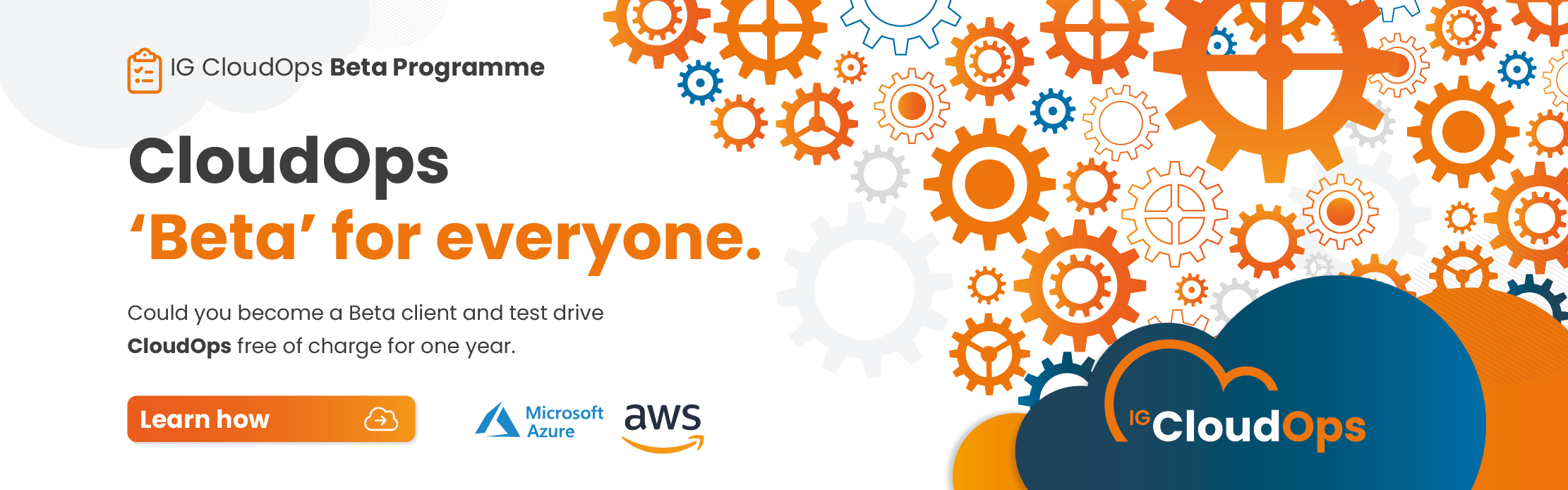Mastering Azure Subscription Management: Top 3 Pro Tips and Best Practices
In this blog post, we will discuss the top three pro tips and best practices for mastering Azure Subscription Management.
Background
Azure is one of the most popular cloud platforms in the market, providing users with a plethora of services and features. However, managing Azure subscriptions can be a challenging task, especially for Microsoft partners with numerous subscriptions, multiple users, and complex billing structures. Let's take a look at three pro tips for managing your Azure subscription.
Tip 1: Use a Third-Party Cloud Management Platform
Managing Azure subscriptions manually can be time-consuming, and there is always a risk of errors. A third-party cloud management platform can help you automate and simplify your Azure subscription management tasks. It can also help you streamline your Azure infrastructure, optimize your cloud costs, and automate your cloud management processes.
One of the top benefits of using a cloud management platform is that it can provide a centralized view of all your Azure subscriptions. This means that you can easily track usage and spending across multiple subscriptions and make informed decisions about how to optimize your cloud spending.
Additionally, a cloud management platform can help you set up automatic alerts when things change or budgets are reached. For example, you can create budgets or alerts for when your spending exceeds a certain threshold.
At IG CloudOps our cloud management platform CloudOps provides unified cloud management for multiple AWS and Azure instances all in one portal. For a breakdown of the technology that drives CloudOps have a look at what's under the hood here.
Ready to change how you manage your Azure try CloudOps starter for free
Tip 2: Use Azure Resource Manager Templates
Azure Resource Manager (ARM) templates are a powerful tool for managing Azure resources. ARM templates allow you to define and deploy resources in a consistent and repeatable manner. You can use them to create resource groups, virtual machines, storage accounts, and more.
Using ARM templates can help you ensure that your Azure resources are deployed correctly and consistently. You can also use ARM templates to version your infrastructure, making it easy to roll back changes if necessary.
You might be interested in our full article on Architecting Azure for more on this subject (Azure Architect: Right Azure Architecture First Time - Deploying and managing cloud solutions).
Tip 3: Implement a Tagging Strategy
Implementing a tagging strategy is another best practice for managing Azure subscriptions. Tags are metadata that you can assign to resources in Azure. Tags can help you categorize and track your resources, making it easier to manage and report on your Azure infrastructure.
For example, you can use tags to track the cost centre or department that a resource belongs to. You can also use tags to track the environment (e.g. development, staging, production) that a resource is deployed. By using tags, you can easily filter and group your resources in the Azure portal and generate reports that provide insight into your Azure cloud spending.
You might be interested in our article about managing Azure costs for more on this subject (How to Evaluate Azure Cost Management and Ensure You’re Getting Value for Money).
What does this mean for my business?
Managing Azure subscriptions can be a daunting task, but following these top three pro tips and best practices can help you streamline your Azure infrastructure and optimize your cloud spending.
Using a third-party cloud management platform can help you automate and simplify your Azure subscription management tasks, while Azure Resource Manager templates can help you deploy resources consistently and repeatably.
Finally, implementing a tagging strategy can help you categorize and track your resources, providing insight into your cloud spending. By implementing these best practices, you can master your Azure subscription management and take full advantage of the features and benefits of the Azure platform.
If you would like to speak to us about any of these subjects then please get in touch.
Book a Test Drive Online - The test drive is not a software demo, it’s a briefing before we hand you the keys!
Whether you’re looking at putting in place support or reducing the cost of your infrastructure, working with a new cloud provider and implementing a cloud management service is a big step.
Take a test drive and find out how we will work with you and accelerate your cloud infrastructure.
You might also be interest in:
In this article, we’ll explore some important issues with AWS cost optimisation, provide advice for controlling your cloud spending, and offer suggestions to increase your ROI with AWS.
NoOps: CloudOps delivers IT Operational Excellence for DevOps teams
This article assumes that your IT operations are in the cloud already or are moving to the cloud shortly and focuses on a cloud-based implementation with Amazon web services (AWS) and or Microsoft Azure.