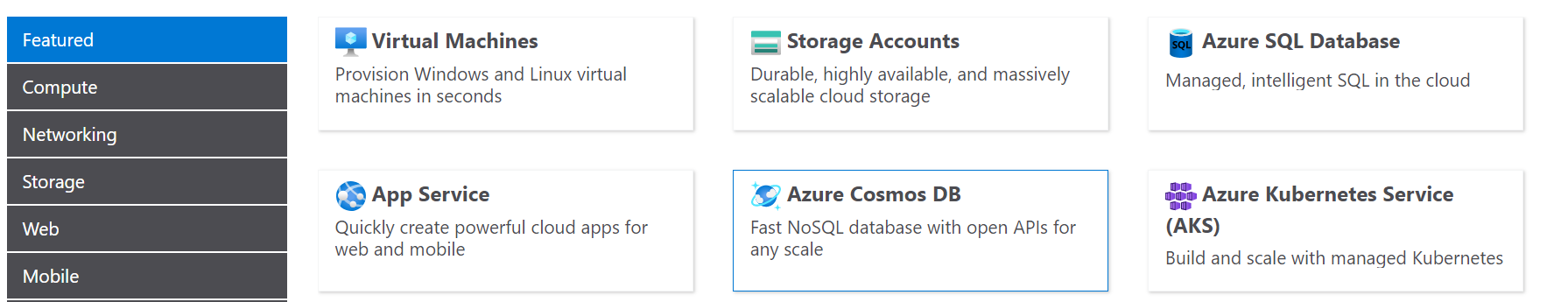
When you’re on the hunt for the best Azure deal for your data storage and service delivery, it can be difficult to work out how to get the best estimated pricing using...
Using the AWS calculator to get a clear and accurate estimate for your AWS costs can often be a more complicated task than it first seems. With so many different areas to configure and think about, results can vary massively depending on the information that you enter, so it’s vital that you get it right. In this guide, we’ll take you through the key considerations when obtaining your AWS cost, ensuring you always get the best fit for what you need and avoid surprises later on.
We have also written an article about the Azure calculator with tips and tricks if you are using Azure.
The calculator will allow you to price all of the services on AWS not just act as an EC2 cost calculator, although you can use it as an EC2 calculator if you want to get rough costs for virtual machines.
You can access the AWS calculator here.
Once you have taken the AWS infrastructure live then you will need ongoing maintenance and cost optimisation to stay on track as the cloud evolves. To find out more about this read our article on cost optimisation.
We have worked with a huge number of AWS clients to advise and manage their cloud performance. Our team is certified for Amazon Web Services and can help you implement, maintain and improve your AWS infrastructure.
Our CloudOps has been designed to bring together performance and cost monitoring tools, support processes and general administration functions through one single portal, which includes the following features:
We are confident that using our CloudOps service will give you the best possible value and cloud performance over time, with specially designed algorithms used to select the best performing environment at all times. To find out more, review our services or email us.
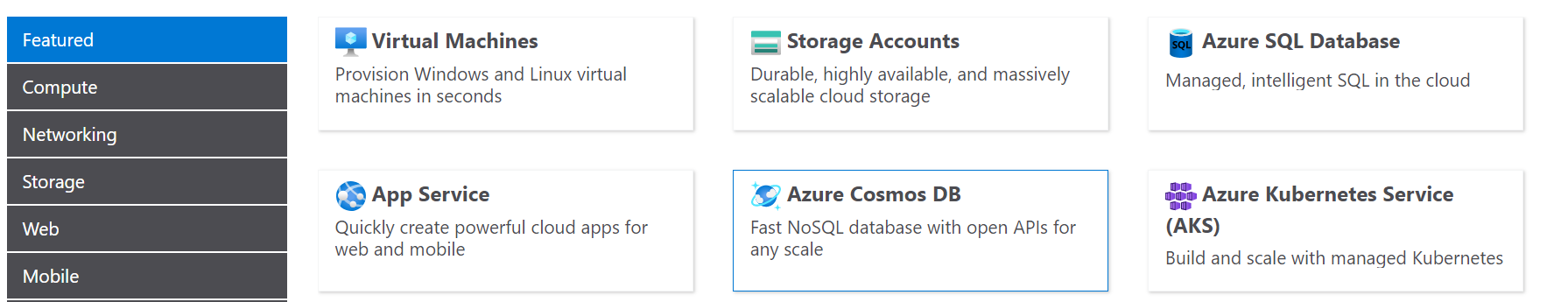
When you’re on the hunt for the best Azure deal for your data storage and service delivery, it can be difficult to work out how to get the best estimated pricing using...

AWS support can be a little hard to pin down and understand. What does AWS support include? How much does AWS support cost?